Maintenance and monitoring
Quickbase enables administrators to monitor and audit account usage. This is done through platform analytics, Quickbase Sync, and audit logs.
You can also build your own Quickbase application for deeper insights on governance.
Platform analytics
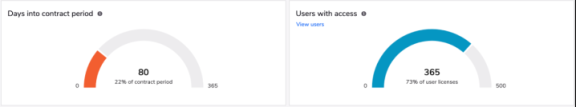
Platform analytics gives administrators details about how their account is being used, including:
- Consumption of contract entitlements such as users and integration reads
- App usage, such as daily app users and user agents
We also provide access to platform analytics data via API.
Admin Console connected tables
You can access pre-built reports for users, groups, apps, and more through the Admin Console. Quickbase Sync goes one step further, pulling data from the Admin Console into a Quickbase app, including:
- Applications
- Users
- Applications users have been granted access to
- User tokens (authentication tokens used for integrations)
- Pipelines
- Connected tables
Audit logs
Audit logs help manage platform security by capturing:
- User events
- Data access
- Data changes
- Schema changes
Session management gives admins visibility into who is logged into Quickbase and with how many sessions. View all active user sessions for a user along with the IP address, operating system, browser, and start time/end time. Admins can also end all sessions for a given user.
We provide access to audit logs data via API, as well.
Proactive monitoring
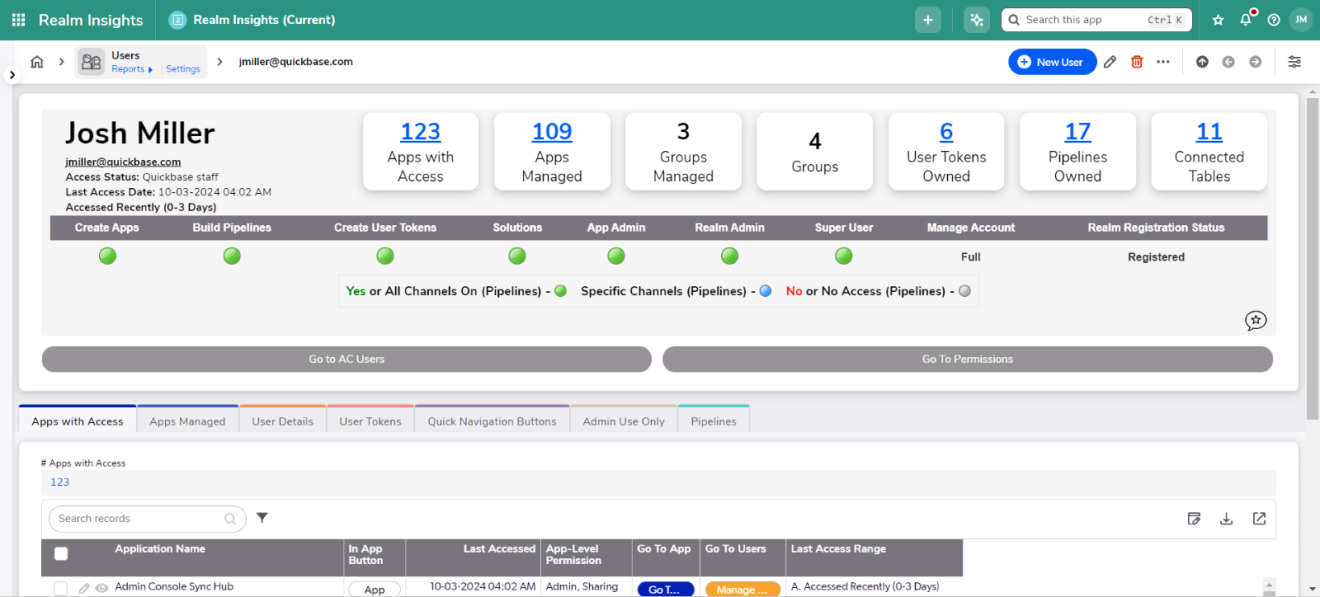
Governance priorities differ from company to company. That's why we have designed a set of three interconnected applications, leveraging admin console connected tables. These applications give you better visibility into how your account is being used:
- Admin Console Sync Hub: This app will be the centralized location for all admin console connected tables and will serve as a data repository.
- Realm Insights: This is where the Realm Admin will slice and dice the realm data to get a holistic understanding of the realm and its overall health.
- Realm Logger: This app uses Pipelines to serve as an advanced audit log. It will track specific attributes with flexibility and granularity based on your needs.
We have detailed instructions for building these available on our application exchange. And there are a few ways to populate account usage data into these applications:
- Connect to your admin console using admin console connected tables
- Connect to your audit logs via API
- Connect to platform analytics via API
Since these are Quickbase applications, they are very powerful and flexible tools you can use to design whatever governance workflows suit your needs. Imagine getting an email notification when a new pipeline is added to the realm or a vendor is added to an application. You can easily build a dashboard with all your custom admin reports in one place to monitor the health of the Realm.
Use these governance workflow tools to gain visibility into the aspects of account usage you care about most. You'll be able to do things like:
- Surface key information through our standard app capabilities (like reports and dashboards)
- Set up email alerts for specific events for proactive compliance and risk management
- Manage the contract entitlements for your Quickbase account
- Process departmental chargebacks