
How We Replaced Spreadsheets with Quickbase—Unlocking $436k in Annual Efficiency Gains and $165K in Net Savings
Modernizing Project Management for a Growing Utility
When I stepped into the Project Controller role at East River Electric, it was clear our existing tools weren’t built for where we were headed. Like many teams, we had been using spreadsheets and a legacy project management platform to manage project schedules, change orders, and consultant deliverables. It worked—until it didn’t.
As our projects became more complex, our tools began slowing us down. We relied heavily on email to track RFIs and deliverables. Our schedules lived in P6 but weren’t connected to our tracking systems. Change orders were hard to filter and report on. We spent too much time chasing information instead of managing projects.
Why We Switched to Quickbase
As we formalized our Project Services group, we needed a more flexible, scalable platform—one that could grow with us. After consulting with an outside consultant and looking at multiple platforms, we chose Quickbase.
Unlike our legacy tool, Quickbase gave us a single platform to house project information in one location. It also gave us the ability to build workflows around how we actually operate. We created purpose-built apps for change management, submittals, and schedule tracking. We were able to integrate the data from Primavera P6 by creating tables in Quickbase that mirrored the P6 database, giving key personnel the ability to make updates without compromising the master schedule. We implemented validation rules and filters to ensure data integrity. And we set up dashboards that give us real-time visibility across all active projects.
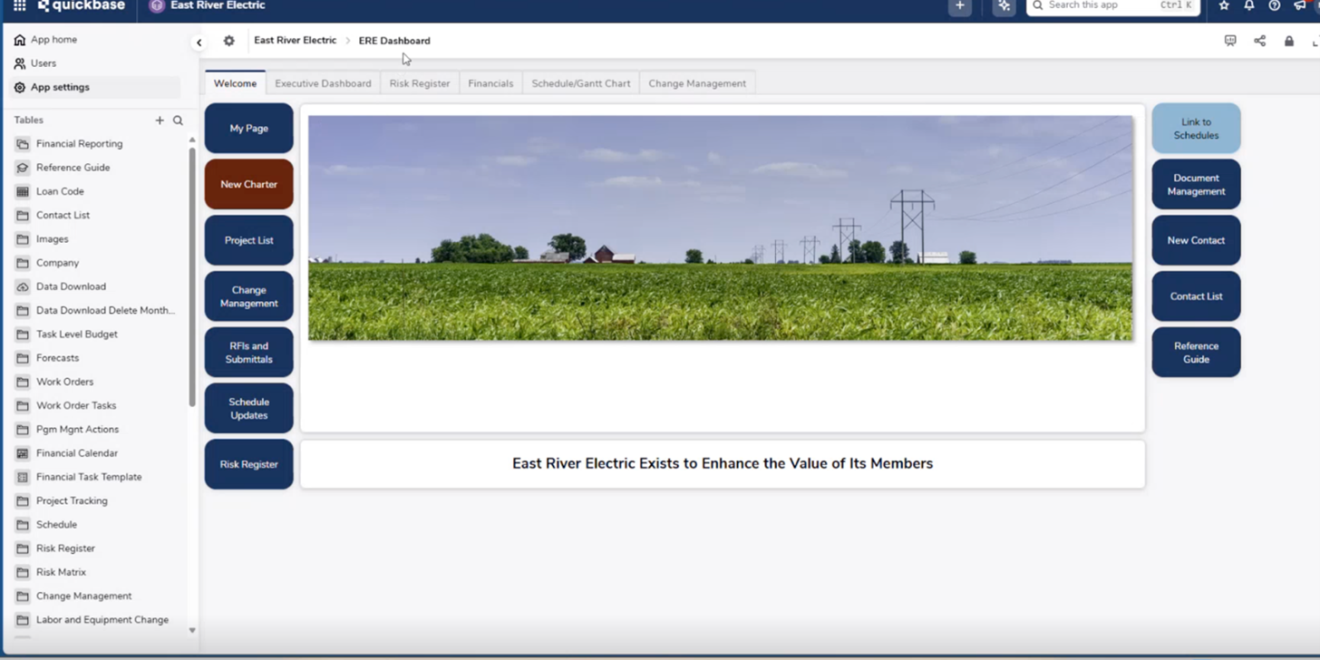
Figure 1- East River Electric's Quickbase dashboard includes change management, RFIs and submittals, schedule updates, and project lists, allowing them to keep track of each in a single source of truth.
Quickbase didn’t just replace a tool—it replaced scattered systems with a centralized, integrated foundation.
Deep Dive: How I Use Quickbase Apps to Manage Projects and Work Orders
Submittal Management
One of the apps I lean on most is our Submittals App. It gives us structure for something that was unmanageable and overwhelming in email.
When we create a submittal, we open a form in Quickbase, pick the project, paste the document location from SharePoint in the appropriate field, and add the date of the submittal. The appropriate channel of review is then chosen, internal or a specific consultant, assign reviewers and followers, and set the deadline for the response. This sets clear expectations with the vested individuals and allows these individuals to prioritize their work.
Reviewers receive a notification via a customized email generated in Quickbase, and the submittal is displayed on their dashboard. Reviewers can access the submittal by clicking the link in their email or by going to their dashboard. The submittal only appears on their dashboard if action is required from them. Reducing the noise of having unnecessary submittals appearing on their dashboard allows the project managers to focus on the work they need to be focusing on.
Once they have received a notification, they can open the document and mark it as approved, approved with notes, or rejected. If they reject it, it bounces back to the initiator so the submittal document can be corrected. The dashboards are automatically updated, which makes it very clear who has the “ball-in-court”.
The visibility that the workflows we created provides is unparalleled. At any time, any user with the correct permissions can sort submittals by project, reviewer, status, or any unique field. We can also quickly surface overdue or bottlenecked items. The types of documents that flow through the submittal workflow are extensive. Any documents needed throughout the lifecycle of a project go through the submittal workflow. This provides transparency across the organization and allows all vested individuals access to the information in one organized place.
Change Management and Analytics
Our Change Management App is another game-changer.
One change order can affect four to six people, and with our change management app, it is clear to see where the change order is in the process. We initiate and track change orders by project. The dashboards I discussed earlier s ow us what change orders are outstanding or complete. When a change order is generated, suppliers are notified automatically, and from either an email link or from their dashboard, they can take action to fulfill the change order. Filtering the tables makes reviewing the status and details of change orders simple.
Each change order correlates to part numbers from our accounting system. Incorporating our material part numbers from the accounting system is powerful because it allows us to spot recurring issues, like parts that are consistently missing or erroneously incorporated into design. The ability to analyze this information helps us prevent future material errors and makes the closing process more efficient.
We also track costs and the reasons for changes. That helps us assign responsibility, make contractors accountable, and even recover costs when necessary. And with Quickbase reporting, I can run root cause analysis across projects—something I couldn’t do before.
Schedule Tracking and Integration with P6
Schedules are where Quickbase really saves me time. We’ve integrated Primavera P6 into our workflows, and it is a seamless process. This is done by exporting a CSV file from P6, match the headers with the schedule table in Quickbase, and simply copy and paste the data into Quickbase. Within minutes, our entire schedule is updated, and everyone can see the schedule status.
The schedules are also part of our dashboard. We use charts, calendars, tables, and logs to organize schedule data. These tools are dynamic and allow us to quickly filter the data we are looking for. You can set parameters using filters that show a specified period of time. An example of this would be filtering schedules to show me any activities assigned to me that are outstanding and past due, or those due within 30 days. This prevents information overload and allows our project teams to prioritize.
We have built pipelines that automate status updates for our design reviews and construction progress. Previously, this was done through manual entry, so this is of significant value at a time when we are experiencing a record-setting infrastructure expansion.
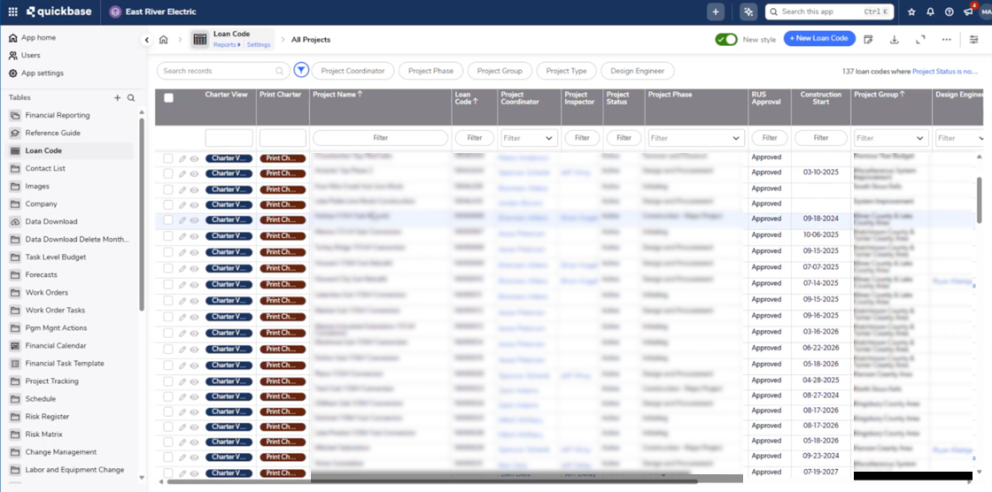
Figure 2- East River Electric created tables in Quickbase that mirrored the P6 database, allowing personnel the ability to make project updates without compromising the master schedule.
Work Order Management and Financial Integration
Before Quickbase, we managed work orders in Excel. It was slow, manual, and frustrating. Now, our Work Order Management App has been incorporated and used with our accounting system to provide critical information to project teams.
Multiple work orders tie directly to a project, and we can see budgets and actual costs within Quickbase. Our finance team downloads the data out of our accounting system and uploads it into Quickbase, similar to the way we do schedule imports from P6. Having the operations lifecycle of a project and the financial lifecycle of a project is something we have been trying to bring together for years, and with Quickbase it became possible and efficient.
While the imports are not fully automated at this point, they are quick—just a button click. From there, we can run reports to validate the data by finding missing data or flag discrepancies. This process alone saves multiple people several hours each month.
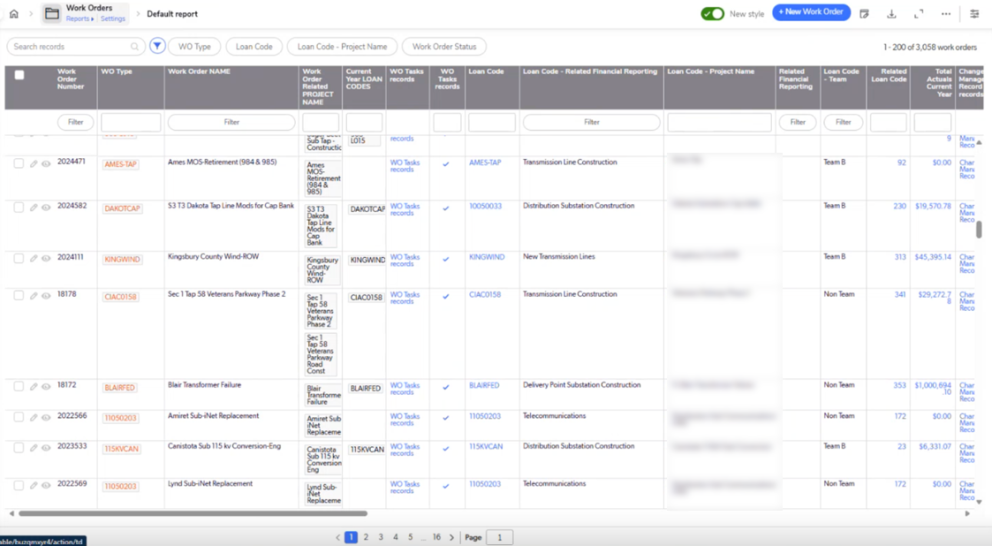
Figure 3-East River Electric replaced slow, manual Excel work orders with a Work Order Management App that ties projects to budgets and costs, flags issues fast, and saves hours of cleanup.
Risk Register
Finally, our Risk Register App has been invaluable for visibility and accountability.
Whenever a risk is identified, the individual responsible for the project will log the risk and assign it a score based on standardized criteria. Details about the risk are added and key individuals are tagged to the risk to assist in mitigating or accepting the risk. If the risk score reaches a certain threshold, it is automatically escalated to leadership. Risks are also part of the dashboards. Users have access to the entire risk register; however, we designed the user dashboards to display only the risks to which the user is assigned, ensuring they are not overlooked.
Each month, our risk team reviews open risks, documents comments and actions, and escalates issues if needed. It is a structured process that helps mitigate future risks and allows us to be proactive rather than reactive.
Currently, we do not utilize Quickbase for safety risk response and incident prevention; however, the functionality could be easily built in Quickbase to incorporate safety measures. The flexibility and dynamic functionality of Quickbase have continuously turned functionality that we had only previously envisioned into a reality, and this is one of the reasons I trust this platform so much.
The Results We’re Seeing
The improvements have been significant—and measurable.
We’ve saved more than 3,000 hours a year across key workflows. We’ve eliminated manual follow-ups, reduced the risk of missed deadlines, and dramatically improved reporting.
Our analysis shows we’re realizing over $165,000 in annual operational savings, plus boosting efficiency at East River Electric by nearly half a million dollars That’s not because Quickbase is cheaper than our legacy tool—it’s because it enabled smarter, more efficient ways of working.
Adoption has also improved: 84% of our users are actively engaged in Quickbase, compared to 75% on our legacy tool. That speaks volumes about ease of use and value delivered.
What I’ve Learned
This project wasn’t just about switching software—it was about reimagining how we manage complexity. Quickbase helped us build systems that scale, ensure accountability, and provide transparency across our organization.
I took this role to help East River during a time of significant growth, when our need exceeded the legacy tools we had. This was also an opportunity for personal growth—and this transformation has been a key part of that journey. We’re running more efficiently, we have confidence in our data, and we are positioned to keep improving.
If you’re managing complex projects and starting to feel the limitations of spreadsheets or other legacy tools, I encourage you to explore what Quickbase can do. It has allowed us to keep pace with the multifaceted aspects of project management, and I believe it could do the same for you, too.