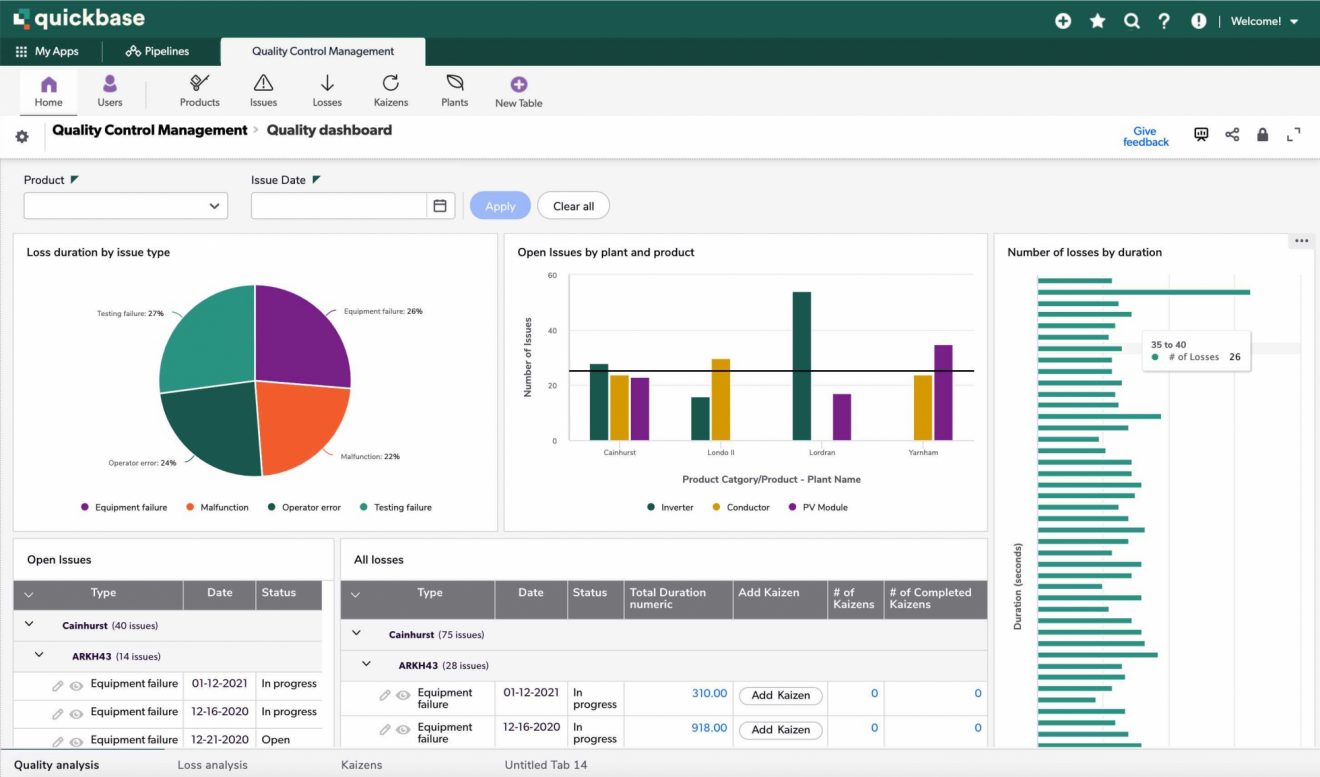Your apps will likely have a variety of users who require different levels of access to your information. Whether you create custom employee training tracking software with Quickbase or start with a pre-built app, you can set permissions for all aspects of your applications to control what’s private or shared. You are not confined to a specific set of rules and permissions, but you can define exactly the right permissions to fit your unique business and training workflows.
Quickbase gives you full control over who can see and edit data, allowing you to set granular permissions at the field or query level—without help from IT. And when you do share, you can rest easy knowing that your employee data is secure.
For example, you can easily schedule and assign training and allow access based on job titles, roles, groups, departments or locations.
- Get started quickly with pre-built roles like viewers, participants and administrators.
- Create custom roles and use test settings to see your app as another role.
- Create user groups for managing specific teams and departments.
See help documentation for more details on roles, configuring permissions for a role, and more.