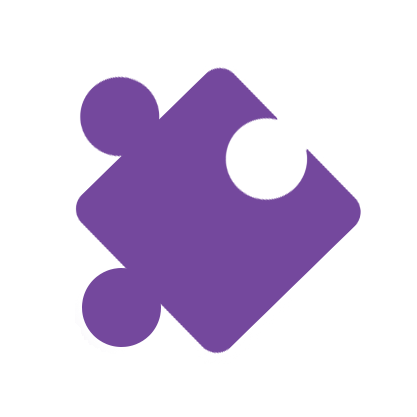DC Search and Add Dialog
The Search and Add Dialog Utility is designed to help prevent duplicates from being entered. It encourages users to search for a customer or contact before entering a new one. The dialog is typically launched from the dashboard as a modal dialog. The dialog presents the user with one or more fields to search (the fields are configurable). The search may be across one or more tables. The results of the search are displayed in a single list with a configurable set of columns (on column indicates which table the results come from). The user can choose to view or edit one of the resulting records or they can click the Add Record button. The Add Record button launches a standard QuickBase new record dialog in the configured table.