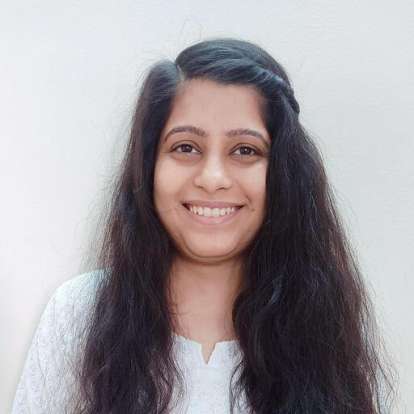From Disconnected Tools to Seamless Operations: Transforming Solar Project Management
The solar industry is complex. Managers who work in the solar space need a system that can keep up with everything—from tracking leads and managing projects to handling site surveys and installations.
But what if your tools are slowing you down? Maybe you’re stuck with systems that don’t talk to each other or always waiting for IT to set something that never gets done.
It’s time for a change.
You need tools that help you out instead of holding you back. That's why we brought in Alex Pedersen, the AI product lead at Quickbase, to speak at our recent Empower 2024 conference about the tools that can assist project managers in the solar industry.
With ten years of experience in the solar field and developing solar apps, Alex shared some great tips on using work management apps to simplify sales and installation processes.
Here’s a recap of his session.
What’s the Real Issue?
In solar construction, you’re dealing with a lot. Keeping track of potential customers and their needs can be a full-time job on its own. Managing everything from the initial sale to the final installation. Making sure all site assessments are thorough and timely. Coordinating the actual setup and ensuring everything runs smoothly. And keeping your customers, team, and partners in the loop without missing a beat.
The challenge is finding a tool that fits all these needs without causing more headaches. In fact, 67% of workers spend 10-20 hours per week chasing data, and process inefficiencies account for 20% - 30% of annual revenue losses. No one wants to keep switching between systems or waiting for tech support every time they need something new.
How Can You Simplify This?
Let’s dig into how you can make managing your solar projects a whole lot easier. Here’s a step-by-step look at what you need to streamline your operations:
Unified Platform: One Tool to Rule Them All
Imagine if you had a single tool that did everything you needed. No more hopping between different apps, no more manual data entry across platforms. A unified platform consolidates all your processes into one system.
This platform should include:
- Lead Tracking: You capture and follow up on leads in one place.
- Project Management: From initial sale to final installation, all project details are in one system.
- Site Surveys: You can schedule and manage site surveys within the same tool.
With everything in one place, you reduce the risk of data loss and make your team’s life easier.
Customizable Applications: Tailor to Your Needs
Not every business runs the same way, and your tools should reflect that. A one-size-fits-all approach won’t cut it. You need flexibility.
Here’s how customization helps:
- Tailor Your Workflow: Adjust your apps to fit your specific processes, whether it’s tracking solar panel inventory or managing installation schedules.
- Adapt as You Grow: Your business will evolve, and so should your tools. Look for a tool that lets you modify your apps as your needs change, so you’re never stuck with something that doesn’t fit anymore.
Customization should mean your tool works the way you do, not the other way around.
Automation: Let the System Do the Heavy Lifting
Automation is a game-changer. It takes care of the repetitive tasks, so you don’t have to.
Consider these automated tasks:
- Lead Management: Automatically assign new leads to sales reps based on pre-set criteria.
- Project Updates: When a lead converts to a project, automatically generate tasks and assign them to the right team members.
- Notifications: Set up alerts for important milestones, like when a site survey is complete or when a project is falling behind schedule.
With automation, you cut down on manual work and reduce the chances of human error.
Real-Time Data: Stay Up-to-Date
Real-time data keeps everyone in the loop and helps you make informed decisions quickly.
Here’s everything it can do:
- Instant Updates: View the latest information about leads, projects, and site surveys as soon as it’s entered.
- Quick Decision-Making: Spot issues or opportunities in real-time, so you can address them before they become problems.
- Accurate Reporting: Generate reports based on the most current data, so you always have a clear picture of your business.
With real-time data, you’re never flying blind. You always know what’s going on and can react swiftly.
Integration Capabilities: Connect the Dots
Your tool should play nice with the other systems you use. Integration means you can link your work management platform with your existing tools and streamline your processes.
Here’s how it should work:
- Email Integration: Automatically pull customer emails and communications into your project records.
- File Storage: Sync with Dropbox or Google Drive to manage documents and files related to your projects.
- Other Systems: Connect with other platforms you use, like CRM systems or accounting software, to ensure all your data is in sync.
Integration helps you keep all your systems talking to each other, reducing manual data entry and ensuring consistency.
When you zero in on these aspects, you can simplify your processes and keep everything running seamlessly. Quickbase provides a platform that covers all these bases, helping you manage your solar projects more effectively.
How Quickbase Can Make Your Life Easier
If you’re in the solar industry, you know how critical it is to keep everything on track, from the initial lead to the final installation. Managing this process efficiently can make the difference between a smooth operation and a chaotic one.
That’s where Quickbase comes in.
Let’s break down how Quickbase can streamline every aspect of your solar sales and installation process.
- Tracking Leads, Projects, Tasks, and Expenses: Imagine having a bird’s-eye view of all your solar projects. With Quickbase, you can track every lead, project, task, and expense in one place. You can see where each project stands, manage your team’s to-do lists, and keep an eye on costs without juggling multiple tools. Want to know how many leads are in your pipeline or what tasks are overdue? It’s all at your fingertips.
- Dispatching Site Surveys and Installation Forms with FastField: Here’s where Quickbase really shines. Suppose you have a separate team handling site surveys. You can create and send out a survey form directly through Quickbase’s integration with FastField. Your field team gets a notification, fills out the form on their phone, and uploads all necessary documents and photos right then and there. Back at the office, everything appears in real time—no more waiting for emails or sifting through piles of paper. It’s all in one place, ready for your team to review and act on.
- Managing Documentation and Communication with Customers: Quickbase also simplifies how you handle documentation and communication. Whether it’s a signed agreement, a project update, or a customer query, everything can be stored and managed within Quickbase. This means no more lost documents or missed messages. You can track every piece of communication and ensure that all paperwork is where it should be.
- Creating Dashboards and Reports: Keeping track of your performance is crucial, and Quickbase makes it easy with customizable dashboards and reports. You can set up dashboards that show real-time data on project progress, lead performance, and overall metrics. Want to see how your team is performing or where you might need to adjust your strategy? Just pull up a report and get the insights you need to make informed decisions.
- Automating Workflows and Integrations with Pipelines: With Quickbase’s pipelines, you can connect with other systems and automate repetitive tasks in a heartbeat. For example, if you use Microsoft Outlook, you can set up a pipeline so that emails with a record ID automatically get linked to the correct project. This way, every communication related to a project is automatically captured, keeping everything organized without extra effort.
Here’s a quick example: When a lead’s status changes to “closed,” a pipeline can automatically create a new project record and apply the right template, whether it’s residential, commercial, or something else. This ensures that every new project starts off on the right foot, with all the necessary information in place.
Looking to up your solar project management game? Catch the on-demand Empower 2024 session with Alex Pedersen, Quickbase’s AI product lead. Alex offers great tips on using the best tools for solar management that you definitely don't want to miss.
Users can explore the Quickbase Exchange for a wealth of pre-built apps designed to streamline your solar operations even further.
The future of solar is bright, and it's powered by innovation.