
As someone who’s been using Quickbase since 2016, I’ve watched the platform evolve from a flexible low-code app builder into an intelligent, interconnected ecosystem that helps shape how organizations build, automate, and govern their work. EmpowerPro 2025 reflected that evolution, blending hands-on innovation with the kind of pragmatic, real-world problem-solving that Quickbase has always done best.
I attended EmpowerPro representing Skanska USA Building. We’re one of the world’s largest construction and development companies, with projects that range from hospitals and data centers to bridges and airports. Our work is complex, highly regulated, and data-intensive. My team focuses on emerging technology and digital solutions. We try to simplify how our teams manage the work while staying informed and connected. For us, it’s important to participate in events like EmpowerPro so we can stay at the forefront of low-code solutioning and delivering responsible data solutions to our teams and customers.
Making Data Feel Familiar: Grid Reports
One of my favorite sessions was “Faster Ways to Edit and Work with Data,” which introduced the new grid reports. I immediately saw how this update would make our users’ lives easier. Quickbase clearly set out to make editing data feel as intuitive as working in a spreadsheet—without losing the power of a fully connected application.
Double-clicking to edit, dragging to fill, and pinning columns to personalize your view made the experience both efficient and approachable. The collapsible filters were another small but meaningful win: less clutter, more focus on the data itself.
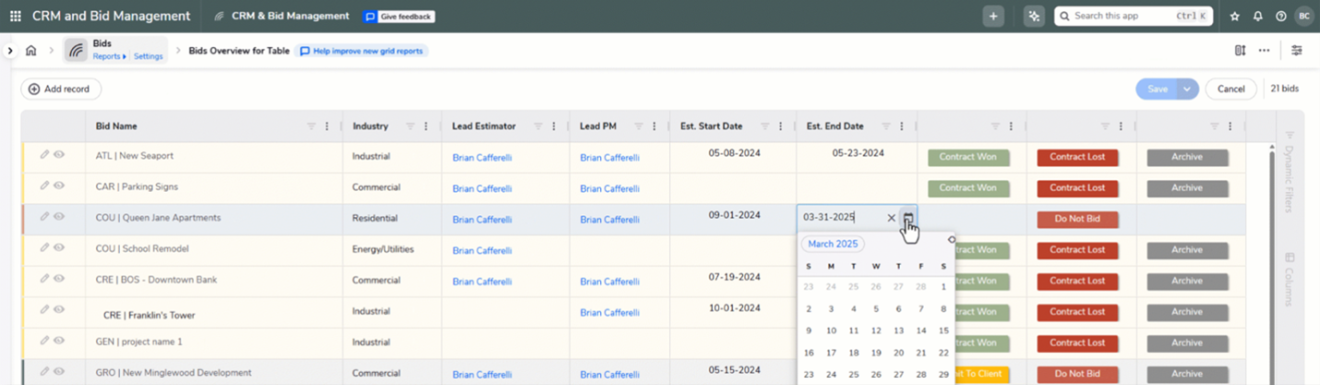
Figure 1: Grid Reports allows users a more personalized, less cluttered experience
At Skanska, we try to focus on “reducing clicks.” It’s almost a mantra. My boss likes to say, “Every change we make in the app should mean less clicking.” The new grid reports enable this by letting users update information in an instantly familiar format. An easy way to think about user experience, especially when introducing new apps or features, is to ask, “Could someone who has never seen this before figure it out?” With grid reports, the answer is: yes! Even new or novice users would likely be able to find, sort, filter, add, and maintain data easily with this new feature. And since report edits affect only the individual view, it gives builders like me peace of mind—we can experiment without disrupting anyone else’s workflow.
A Smarter, More Accessible AI
AI was front and center this year, but what I appreciated most was how Quickbase kept it grounded. Rather than talking about AI in abstract, buzzy terms, every demonstration focused on the purpose: what challenges are people faced with, and what are the smartest, most responsible solutions. In other words, why does it matter, and how can it help people.
The unified AI experience ties together features like Smart Builder, Quick Insights, and Quickbase AI into a single interface. It’s not, as we like to say, “innovation theater,” it’s a useful, intuitive tool that handles the redundant work so we can do more strategic, creative thinking and problem solving.
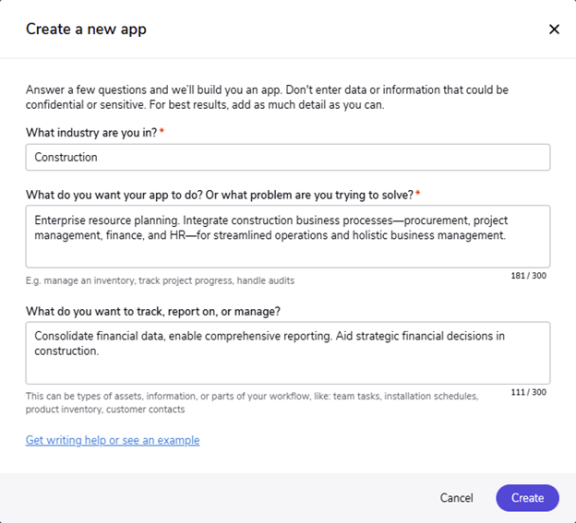
I’ve been using Smart Builder since it first launched, and it’s become one of my favorite tools for prototyping and testing new use cases. A great example (since it’s a common use case in our industry) is digital sign-in. Typically, jobsite visitors sign in on a sheet of paper at the building’s entrance, but this is manual, low visibility, and makes it more challenging to query or report on site visitation. We’ve had several project teams express a curiosity for digitizing the process in a simple, scalable way.
With Smart Builder, I typed a short description of the app I wanted (a digital sign-in form with check-in and check-out tracking, QR code scanning for mobile use, and data tied to specific room numbers). Within minutes, I had a working prototype to review with our project teams. It wasn’t just a mockup; it was a live app, customized with floorplan thumbnails, room numbers and locations, and backed by a series of dashboards, tables, and reports. This speed to value helps our teams quickly establish a proof of concept that informs whether or not we scale a solution or research alternatives. It allows us to find the best fit for our teams, which ultimately improves user adoption and makes us more efficient and connected in our day-to-day work.
The Quick Insights feature builds on that same philosophy. It allows users to instantly generate correlations from live data, helping us identify trends and quickly prepare accurate, reliable updates for leadership. These are small touches that make AI feel like a helpful colleague rather than a black box.
Automation That Saves Time and Clicks
The Pipelines sessions reminded me how much opportunity still exists to expand our automations. At Skanska, we rely on Pipelines primarily to drive communication—triggering emails, updates, and notifications that keep our supply chain operations timely and transparent. For example, recent analysis of our supply chain app showed that pipelines automated over 4,500 clicks last year—that’s over 1,000 clicks per team member saved, and that’s only capturing our primary pipelines, so the true time and effort saved is even greater.
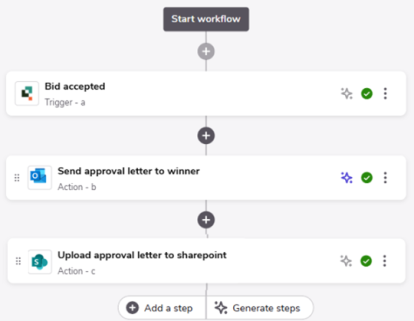
You don’t have to remember the stats, just remember that simple automations save thousands of clicks, allowing teams to focus on higher-value work. What I appreciate about EmpowerPro is that it wasn’t just a technical demonstration of “how” to use Pipelines—it featured a range of use cases and scenarios that invited us to think bigger and imagine new possibilities. I left inspired to push further and explore use cases we might not have considered before.
Governance That Enables Growth
Another highlight was the session on governance and centers of excellence. As a large company, we know the importance of establishing a citizen development framework. This framework should include standards and best practices, application lifecycle management (ALM), and a network or community of co-developers and data stewards. EmpowerPro’s sessions reinforced that good governance isn’t about restriction—it’s about creating an environment where creative problem solving and knowledge sharing consistently result in the highest quality work product for our teams and customers. Simply put: it makes us better.
The Power of Community
And, of course, no Empower experience would be complete without mentioning the community—this is what sets Quickbase apart. The live chats during sessions were buzzing with energy, ideas, and GIFs (my love language). Everyone seemed eager to help one another, sharing what has worked, what hasn’t, and what they’ve learned along the way.
I’ve attended my fair share of big-name tech conferences, and it has to be said: some of these conferences feel like expensive, live commercials for products we’re already using. We are talked at, rather than being talked to. At EmpowerPro, we are all part of the conversation. That sense of shared purpose and genuine support—builders helping builders—is something you can’t manufacture. It remains one of my favorite things about Quickbase.
Looking Ahead
EmpowerPro 2025 reminded me why I’ve stayed with Quickbase for nearly a decade. The platform keeps getting smarter, but never at the expense of usability. It’s growing with its users, meeting us where we are and helping us go further, faster.
If you missed this year’s event, I encourage you to attend the next one. The structure, ideas, features, and community are well worth it. You’ll leave not just knowing what’s new but inspired to build what’s next.



