
Breaking Down Barriers: How Quickbase Transforms Bluebeam Markups into Action
Ever missed a critical design update because it was buried in a markup no one noticed?
You’re not alone. It happens more often than you’d think. Especially on construction projects, details matter. Missing a few lines on a drawing can be the difference between getting it right the first time or sending a crew back to redo the work. That’s why markups are so important. They capture the feedback, the fixes, and the fine-tuning that keep things moving on time and budget.
In the construction industry, Bluebeam is the go-to platform for design markups. It’s where ideas evolve, changes are documented, and collaboration comes to life. But to fully bridge the gap between design and delivery, teams often need more than markup tools alone.
That’s where Quickbase comes in. As an AI-powered construction operations software, Quickbase now integrates with Bluebeam to help bridge the gap between design and delivery. With this new connection, your teams can turn markups into actionable project workflows—without extra software or added steps.
Let’s break it down.
When Markups Don’t Make It to the Field
Picture this: an architect moves a door location in Bluebeam. Even a seemingly small design change—like shifting a door—can ripple across trades. It might affect framing, MEP layout, or inspections. If the project manager or field crew misses it, you risk building the wrong version.
This isn’t about oversight, it’s about the friction in our workflows. Markups get exported, emailed, or discussed in meetings, but not always tracked consistently. Some team members are in the loop. Others aren’t. Some assume someone else handled it.
The result? Delays, rework, and unnecessary costs.
Why Sharing Bluebeam Markups Can Be a Challenge
Bluebeam is a powerful tool for design collaboration, especially when it comes to detailed markups and reviews. However, ensuring that those markups translate into clear, actionable steps for the broader project team can sometimes be a challenge. Here’s why:
1. Reducing Manual Handoffs
To move markup insights into downstream workflows, teams often resort to exporting data into static formats like Excel or PDF. This might include material changes, scope adjustments, or BOM updates. But once exported, that information is no longer dynamic. If additional markups are made, the exported files quickly become outdated leading to confusion, misalignment, and potential delays.
In fact, Quickbase’s 2025 Gray Work Report found that 59% of construction professionals spend 11+ hours per week chasing down project information from multiple sources. That’s a day and a half every week lost—not on doing the work, but on finding the data needed to start.
2. Visibility Gaps Across Teams
Bluebeam is a central hub for design markups, but not every team member is on the platform daily. Estimators, VDC teams, and layout specialists use Bluebeam regularly because they work closely with design documents. But many project managers, executives, schedulers, and finance teams don’t use it daily.
This creates a visibility gap. The data exists, but it’s often locked in formats or tools that don’t align with how these teams operate. When markups impact project scope, costs, or risk, it’s essential that insights are surfaced in systems that are universally accessible and relevant to every stakeholder.
3. Disconnect Between Design and Build Teams
Even in design-build setups, markups often live in silos. The design team finishes their job, but there’s no seamless way to turn that information into tasks for the build team. That handoff? It’s not always clear—or complete.
Why Traditional Methods Miss the Mark
Despite best efforts, traditional workflows often fall apart in fast-paced projects. For years, construction teams have relied on exports, email updates, and coordination meetings to pass markup information down the line. But in high-velocity environments, manual tracking simply can’t keep up.
A markup is only useful if it reaches the right person, with clear instructions and ownership. Without integration, teams end up reacting to mistakes rather than proactively resolving them.
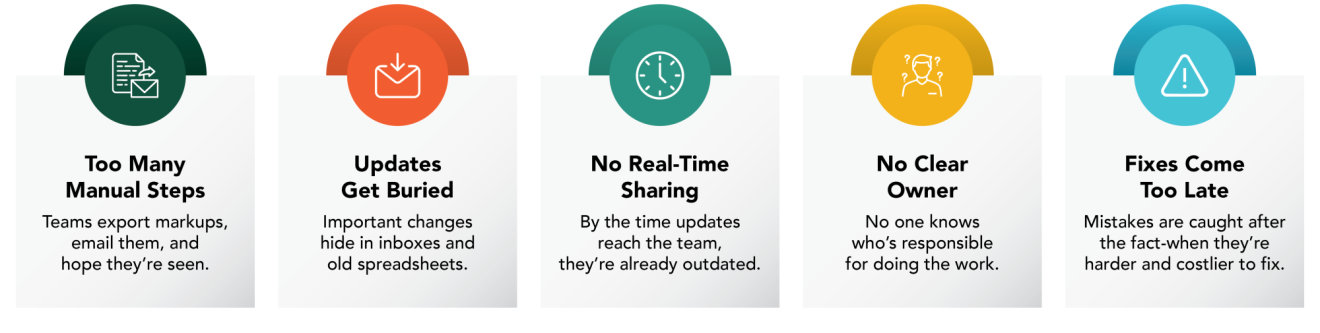
What Construction Teams Actually Need
Every markup tells a story—what’s changing, who needs to do it, and when. But that only works if the right people can see it and know what to do next.
To keep projects moving, teams need:
- Markups that become assignable tasks
- Clear ownership and deadlines, and accountability
- Visibility for everyone—without worrying about platform restrictions
- A centralized system to manage it all, from markup to move-in
- Insightful visual KPIs to track markup volume, team progress, and bottlenecks at a glance
That’s why the Bluebeam integration with Quickbase was built. Not to change how you design, but to make it easier for the whole team to follow through and get the work done.
Connecting Design with Delivery
The new Quickbase–Bluebeam integration for construction bridges the gap between design markups and on-site action. Here’s how it works:
When a designer marks up a plan in Bluebeam, that information can now be pulled directly into Quickbase as structured data. Instead of sitting in a file, each markup becomes something a team can work with—assign it, set a due date, track it to completion, and report on it. All without switching between tools or risking duplication.
And because Quickbase is role-based, anyone who needs to see that data can, without needing a Bluebeam license. Whether it’s project managers in the office or supers in the field, your team stays aligned without jumping across tools or duplicating efforts.
This doesn’t change how you use Bluebeam. Instead, you’re just giving your entire team the ability to act on those designs more efficiently with project and work management software that adapts to the way you work. Let’s break down the benefits:
What makes this integration a game-changer
1. Make markups actionable
With Quickbase, a markup isn’t just a highlight or a note on a drawing. It becomes a real task—assigned to a person, with a due date and a clear status.
Whether it's an RFI, a change request, or a punch list item, the system ensures accountability from the moment the markup is made.
2. Extend visibility without licensing hurdles
Bluebeam licenses are essential for design work. But Quickbase lets you share markup context across your organization, without needing to purchase additional viewer licenses.
Superintendents, subcontractors, and executives can all view the markup context inside Quickbase, mapped to the workflows that matter to them.
3. Real-time syncing for real-time decisions
Manually exporting markups to Excel or PDF slows everything down.
Quickbase pulls data from Bluebeam Studio projects and markups in Bluebeam Revu on a schedule (hourly syncs, currently due to Bluebeam API limits). While not instant, it’s fast enough to keep everyone aligned without bottlenecks.
4. Centralized source of truth
No more bouncing between tools to see what’s going on. Quickbase becomes the single source of truth with its ultimate construction project visibility tool, Project Hub Pro App—tracking every change, update, and assigned task, with a full audit trail from markup to completion.
Executives, project managers, and field teams can all access the same dashboard with the same data. Nothing gets lost.
5. Visual KPIs from markups
Want to know how many markups are assigned to VDC vs. Estimating? With Quickbase, you can build dashboards and charts that visualize this data. Markups become measurable KPIs for continuous improvement.
6. AI-Powered Insights
Quickbase doesn’t just centralize the data, it helps you make sense of it.
Using AI-powered features, teams can:
- Identify common delays or missed changes
- Surface trends in markup types and task bottlenecks
- Flag high-risk issues before they escalate
This visibility gives teams the power to improve, not just operate.
Why It Matters Now to your Bottom Line
Construction is evolving fast. Tight margins, leaner teams, and higher client expectations demand better coordination.
According to McKinsey, if the construction industry’s productivity matched the global average, it could unlock $1.6 trillion in additional value annually, a clear indicator of the opportunity hidden in better communication and integrated workflows. You can’t afford to lose time and resources because markups are stuck in siloed systems.
The integration between Quickbase and Bluebeam helps close that gap—connecting the tools you already use to create a more responsive, coordinated jobsite.
Final Takeaway
Markups are more than notes. They’re instructions. Decisions. Action items.
With the Bluebeam integration in Quickbase, you turn those markups into tasks, timelines, and results without extra software, added costs, or workflow delays.
So instead of wondering who saw the update, you can be confident it’s already in motion.
Want to see how it works in action? Click here to request a demo



