
| Quickbase | Smartsheet | |||
|---|---|---|---|---|
| Capability | ||||
| Intuitive, spreadsheet-like editing | ||||
| Simple spreadsheet import | ||||
| Mobile app | ||||
| Audit logs | ||||
| AI-assisted smart builder for building custom apps | ||||
| AI-powered spreadsheet import with data mapping | ||||
| Interactive, personalized dashboards | ||||
| Powerful reporting available on all plans without add-ons | ||||
| Predictive analytics | ||||
| Built-in integrations available on all plans | ||||
| Centralized governance with granular controls across all plans | ||||
| Built-in granular role-based access control | ||||
| Application lifecycle management | ||||
| Performance management tools | ||||
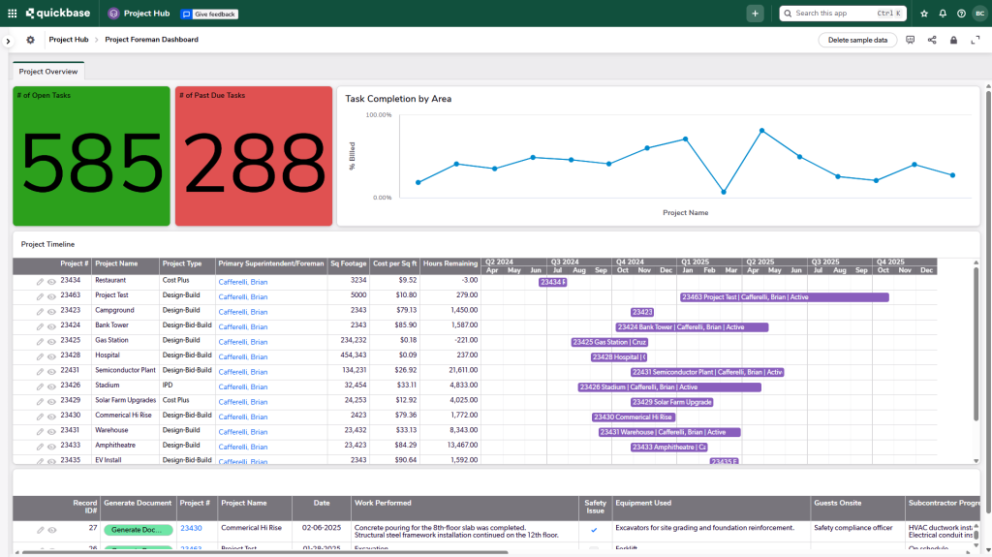
Smartsheet offers basic reporting, but Quickbase lets you dig deeper — without needing extra add-ons. Reporting is built into the platform, so you can uncover real-time insights across all your projects, systems, and teams.
With Quickbase, you get:
Smartsheet may look familiar, but it falls short when you need real power behind your operations. Quickbase gives you the strength of a full operations platform and the simplicity your team expects and requires.
With Quickbase’s new Grid Reports, you can:
Smartsheet limits how much data you can upload, but Quickbase gives your organization the scalability it needs to succeed. With Quickbase, you can:
Ready to get started?