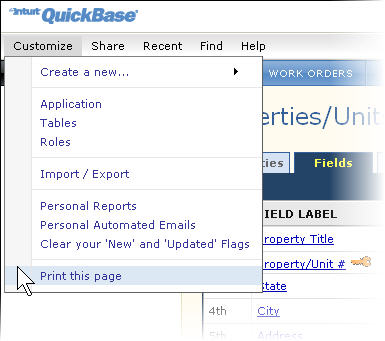What's New
Frost is on the pumpkin and QuickBase features are on the vine. Here's what's new:
Do It All on a Single Form
We've added more muscle to QuickBase forms.
Spreadsheet-style editing comes to embedded reports
QuickBase has long offered the ability to embed a report of related detail records directly on a Master record form. How often have you wished that you could edit those detail records without leaving the master form? Well, now you can.
This release delivers the ability to display an embedded report in grid edit mode. This means you can edit a master record and related detail records all on a single screen.
Add a master record AND related detail records in a single stroke!
Lots of you have asked for this one. Often you want to enter all pertinent information together, even if the data lives in separate tables. For example, when you create a new meeting, you want to add related agenda items at the same time and save all those records in a single click.
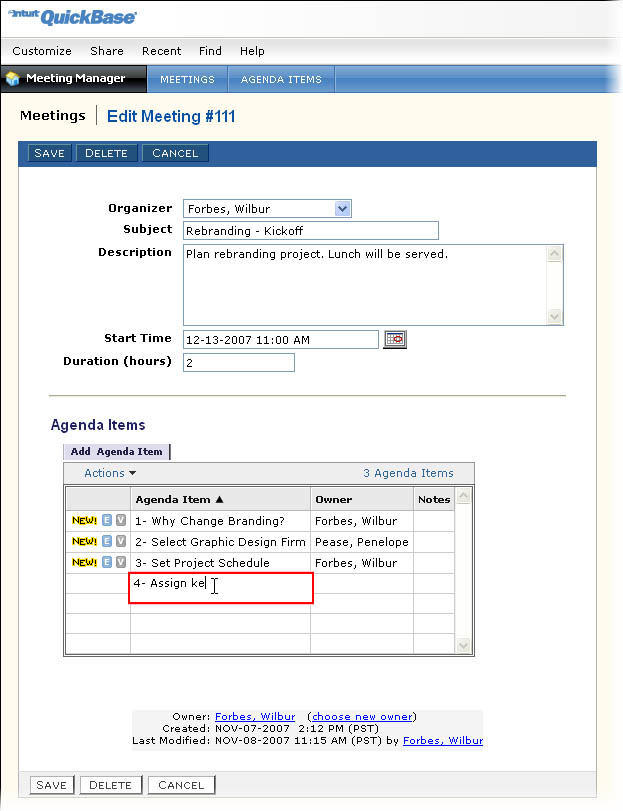
Enter it all on a single screen - This meeting record features an embedded report of related agenda items. Even though agenda details live in a separate table, you can add them at the same time you create the meeting. Enable this feature by making the embedded detail report editable.
How will you spend all the time you're about to save?
Hide formula components but show the result
Formula and calculated field permissions are more flexible
Formula fields, summary fields, lookup fields and snapshot fields derive their values from the values of other fields. For instance, a formula field, C, might be the sum of the values in field A and field B. These source fields (A and B) are sub-fields.
Sub-fields pass access permissions along with their values. The result field (C in the example) inherits the most restrictive field permissions of all its sub-fields. This means that if a viewer can't see sub-field B, he can't see the result, C.
Often, you do want viewers to see the result, but not the contributing sub-fields. Now you can remove sub-field permissions from the mix. To do so, go to the field's properties and turn on the Override permissions of sub-fields checkbox. Then access to the result field comes only from permissions you place on that field itself.
Announcing QuickBase Enterprise Edition
Does your organization already have several QuickBase Accounts? Do you want visibility into what's going on in these accounts? How about centralized control of password policies and user access? Then Enterprise Edition is for you.
Going Enterprise lets you group multiple accounts under one corporate umbrella. This uber-account is called a Enterprise edition upgrade. Advantages include:
Custom Branding and custom URL
Visibility and monitoring of
- Usage
- Costs
Central management of
- Password policies
- Users
Plus two new enhancements:
Grant access only to users coming from specific IP Addresses
These days, staff members often work from home or from the corner coffee shop. QuickBase is great for this kind of remote access, but in certain situations, it may not be appropriate. Say you have an application that contains highly sensitive information. You probably want to limit where and how staff members access that data. New IP filtering controls let you do just that. Limit application access to a select few computers that are in your company's IP range. Turn on this option for an application, and only computers in your internal network have access.
Control over the number of passwords that QuickBase stores
Worried that users in your enterprise edition upgrade are recycling the same old passwords? You now control how many passwords QuickBase stores in its memory. If you set the password store number to ten, QuickBase won't let a user repeat a password until she's come up with ten creative alternatives in the meantime. This is an additional enhancement to the already powerful password controls that enterprise edition offers administrators.
And yes, there’s more...
There are many tweaks and adjustments we make to QuickBase with each release, including performance and administration enhancements. We can't outline every single one in these updates, but one improvement deserves a mention:
New Print Option
QuickBase is chock full of print controls that let you generate a hard copy of records and reports. But sometimes you want to print print screens that don't have a dedicated print menu, like a list of fields in a table or users in your application. To do so, select Customize > Print this page.