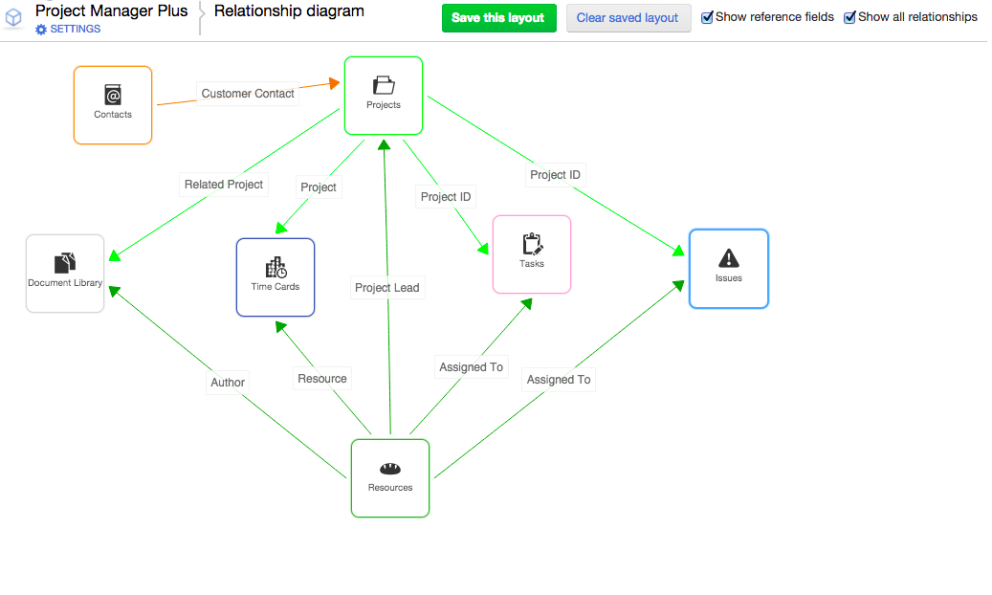Did you happen to notice that Quickbase turned purple in January? Right, how could you miss that? My colleague Sam Jones wrote a nice blog post introducing “Purple Rain” and talking about our commitment to investing in a long-term vision for a modern, state-of-the-art, product experience. He said that this was the start of an ongoing series of improvements to the user interface (UI) targeted at simplifying Quickbase and making you and your team more productive.
Next up on that journey is a new look and some new features for the My Apps page. Starting May 20th, you’ll begin your day in Quickbase with a completely redesigned My Apps experience. It features much of the same functionality as the current My Apps, but with a cleaner look and simplified UI. Your apps will each have their own icon like what you see below. The redesign is based on feedback we’ve received from you that too much clutter, too many options, and similar-looking app icons makes it difficult to find just what you are looking for quickly and easily. And we want to get you to the app you need as quickly as possible.
As you can see, we’ve cleaned it up and given it that shiny new “Purple Rain” look. But it’s not only tidied up…new features have been added to make you more productive. For newer app builders, the My Apps page features our How-To video series, so they can pick up fundamental Quick Base concepts, learn step-by-step how to build apps from scratch, or pick up some new tips by following along in our tutorials.
We’ve simplified searching for apps too, so if you have dozens (or like me, hundreds) of Quickbase apps you can find one with just a few keystrokes of our new filters.
Need better organization? You’ll see your apps in collapsible category sections, making organization of your apps simple, yet powerful.
And finally, saving the best for last… Quickbase is introducing app icons and colors. You’ll find it much easier to scan and find the right app quickly and easily because now each app can be given a custom icon and color. What could be simpler? Or more beautiful?
The new My Apps will be available for all users starting May 20th. Until then, please share these screenshots with your team to let them know it’s coming. And as always, check out the monthly release notes for this and other upcoming Quickbase improvements.