Database software 101
A quick refresher on database software basics and core concepts, for when you need to access, review, or update your data and information.
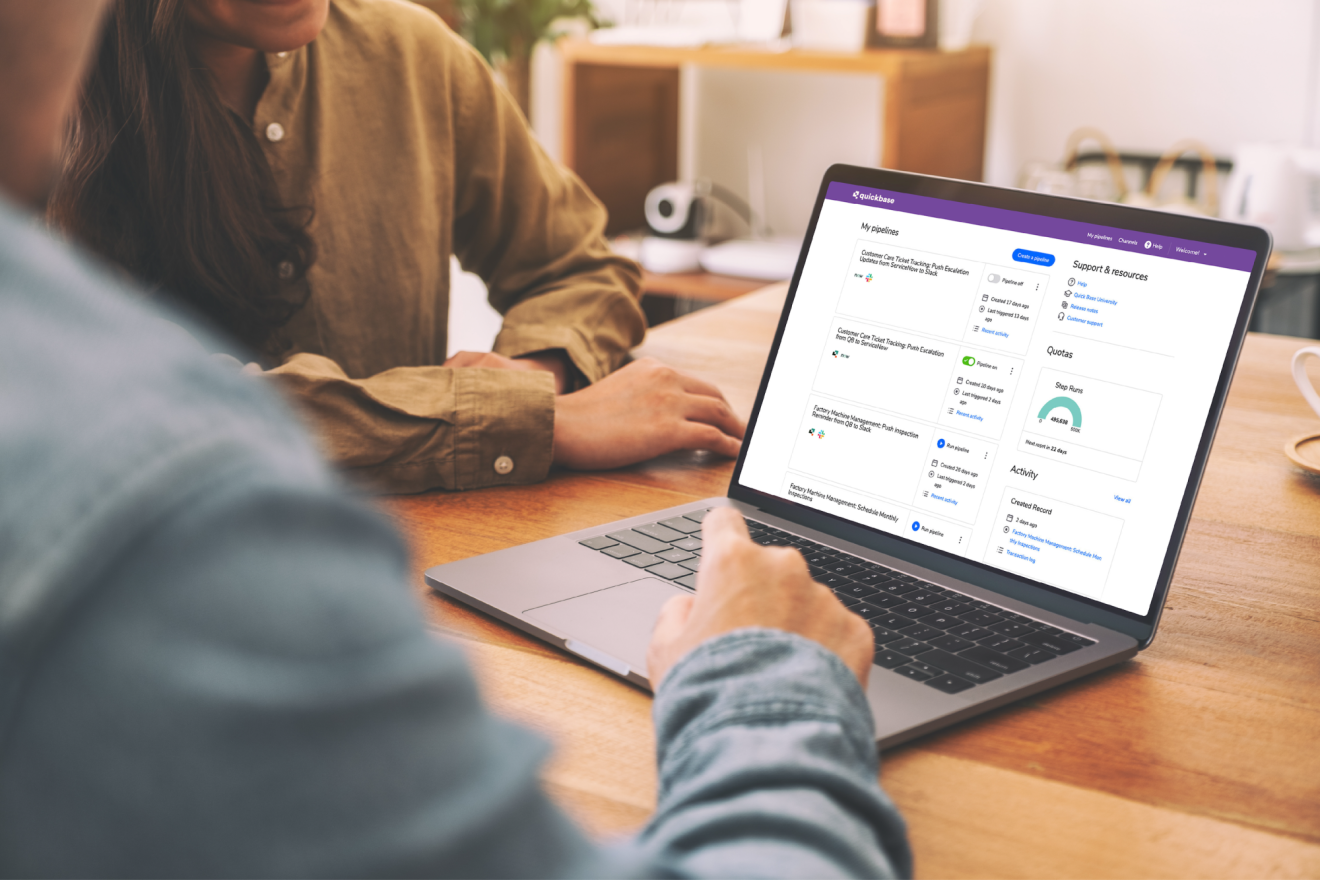

The history of databases and database software is neatly intertwined with the history of computing in general.
As the cost to purchase and maintain computers dropped, organizations began to utilize the immense power they offer for storing and sorting data. Once it became easier and cheaper to hold more data, it naturally became necessary to maintain the data in easily accessible ways. Database software was born.
Beyond the general management of data and the database itself, this software gives users more control over permissions and access. Database software also helps your team with multi-user access control, security management, and database communication — making it easier to maintain the hygiene of the data and tightly control the access & permissions users have.
Compared to the pioneers of the 1950s and 1960s, your options for database software are nearly limitless. Rather than mail order a room-sized cabinet from IBM, you can peruse an endless amount of offerings on your phone. Even if you’re familiar with early tools like Microsoft Access, you might be surprised to learn how far database software has come.
Two of the most important factors to focus on are the functionality offered by different database software tools and your personal requirements for the tools. No two databases are the same, so make sure you know the types of database software tools available—and what you need it to do for you.

Database software exists to protect the information in the database and ensure that it’s both accurate and consistent. Data is only as good as the way it’s stored and maintained — a messy database reduces the utility and effectiveness. Some of the benefits of database software are listed here:

If you're part of a small team with limited time and resources, you’ll need a platform that gives you the power to quickly pull reports, access data, and easily manage user access. Think of it like buying a turn-key house—you want to move right in without having to worry about little details.
If you're part of a more robust organization with more defined requirements around maintaining data, you might prefer a database software platform that offers more customization and power to define your needs. It’ll take more time and careful planning, but you’ll end up with a perfectly designed system that fits your team's every requirement.
Online database software allows users to develop customized web-based applications without coding experience. It often includes editing and collaboration functionality, so that teams can easily discuss projects and share files.
Depending on the platform, users may also be able to build forms that can be housed on a website and deliver data directly to a database. Most online database software platforms also have advanced reporting capabilities.

Relational databases use Structured Querying Language (SQL) and manage transaction-oriented applications. They present data in tabular form, and provide relational operators to manipulate data in those tables.
Many enterprise database management systems employ relational databases, especially for real-time web applications. Relational databases are beneficial especially when your application needs to handle complicated querying, or when you want to eliminate the process of manually joining and analyzing data.
A non-relational database isn't modeled by the tabular system used in the relational database, so it can easily incorporate and store all kinds of big data, including unstructured and semi-structured data.
This may require your team to perform multiple queries and join data manually, since non-relational databases store data without structured mechanisms to link data from different tables, and the design is generally less complex.
On-premise database software is implemented at an organization’s physical location. It uses the hardware and support of that organization, and the company’s IT department and infrastructure typically maintains and solves problems related to the software.
Hosted database software, or software-as-a-service (SaaS), is owned, delivered, and managed remotely through the cloud by a provider separate from the purchasing organization. Hosted software can be customized to the individual company’s needs more easily, and generally allow users to scale up more quickly.


Desktop databases are designed to run on a single machine. These solutions are simple and inexpensive, but also fairly limited in terms of data availability, storage, and functionality.
The web-enabled database provides everything a standard database does, but all functionality can be utilized online, and all data can be accessed remotely and interactively. Common components of a web-enabled database system are permanent online access, a web server and firewall, and application delivery via online database software and a website. The web-enabled database system is often coupled with a desktop platform.
Server databases are typically used to manage massive data stores, allowing multiple users to simultaneously access, modify, and update data, ensuring that data is reliable and consistent. While server databases are more expensive than other solutions, they are also more flexible, scalable, and powerful.
Database software allows users to maintain, store, access and save data in a central location. It also enables users to easily manage permissions and access to the database, creating a secure environment for the data.
Database software comes in a wide variety of packages and the best platform for one user might not be the best for another. Depending on the requirements a user may prefer a more turn-key solution that allows them to get up and running fast, or a more robust platform that gives them more power to customize the solution to their more exacting requirements.
Desktop databases run on one computer and offer an inexpensive, but limited, experience. Web-enabled databases give users the ability to access the database from anywhere, offers firewall protection, and is moderately scalable. Server databases are larger-scale solutions that tend to be more expensive but offer the most flexibility and power to its users.